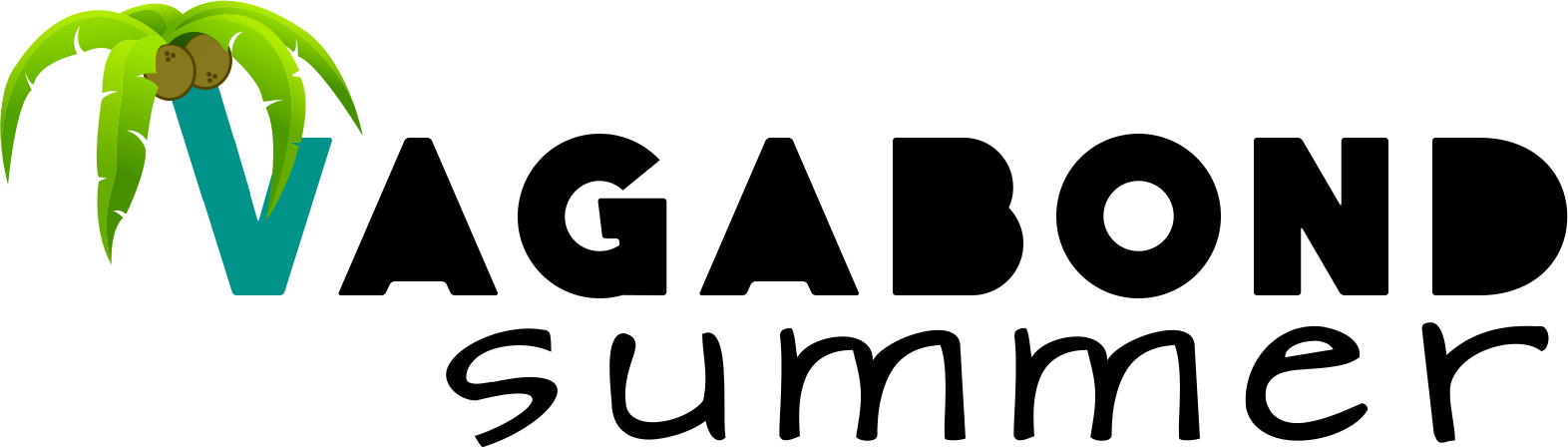When was the last time you went to the grocery store and after you finished shopping you ended up with those cheap plastic bags? How about when you carried those cheap plastic bags to your vehicle one or two of them broke? It does happen. That’s one of the reasons why reusable tote bags were created.
Not only are they good for carting around groceries, they make for great ways to carry books, laptop computers and school supplies as well as so many other items that you need with you on an ordinary day. But did you know you can personalize a tote bag for Christmas? It’s actually a whole lot easier than it sounds and you can get started right away. Here’s how you do it.
1 – Get The YayPrint App
Visit our website at https://www.yayprint.com/. That’s where you can find our handy mobile app. You can also locate it at your preferred app store. Once you find it, download it to your mobile device as you’ll need it for the rest of this process.
2 – Open And Explore
Once you open the YayPrint app you’ll have two choices. You can either create a new design or you can visit our online store. The option is entirely up to you as to which way you go, but either way, you will be one step closer to a custom tote.
3 – Select Your Item
When you enter through the create button you’ll be faced with a few choices to make. First off, you need to choose the item you plan on putting a design onto. In this case, select tote bag. You can also put designs on t-shirts, onesies, sweaters, aprons and other clothing items.
4 – Select Your Template
Your next step is the template selection stage. This is where you get to be very creative, if that’s your plan. There are several pre-designed templates you can use and edit or you can start fresh with a blank template. That gives you a completely clean slate to design on.
5 – Add Elements
The blank tote template will appear on screen and when you click the add button you’ll see what kinds of things you can put on that tote. You can add an image, text, shapes, a background and so much more. Then you can change the sizes, positions and even crop what you don’t need.
6 – Finish Up And Exit
Once you have completed your design you can save it and when you are ready, take it through the check out to order. You can do this with as many designs as you’d like. Plus, you can add extra graphics or text as you go. So you can say Season’s Greetings or Merry Christmas or Happy Holidays all on the same personalized tote bag you are creating.
7 – Share It With Others
We’re not only talking about your great tote design here, although whatever you create can become part of our ongoing, ever-expanding archive file. We also aren’t exactly talking about sharing your finished totes with others, although that would be the main reason why you downloaded the app in the first place – to design totes you can give away as gifts.
What we ready want you to do – in addition to those other things – is share our app. Tell your friends about how easy it is to use the YayPrint app and remind them to download their own copy.
All they have to do is either visit our website or their preferred app store. In minutes you can be designing unique and personalized tote bags for Christmas gifts.