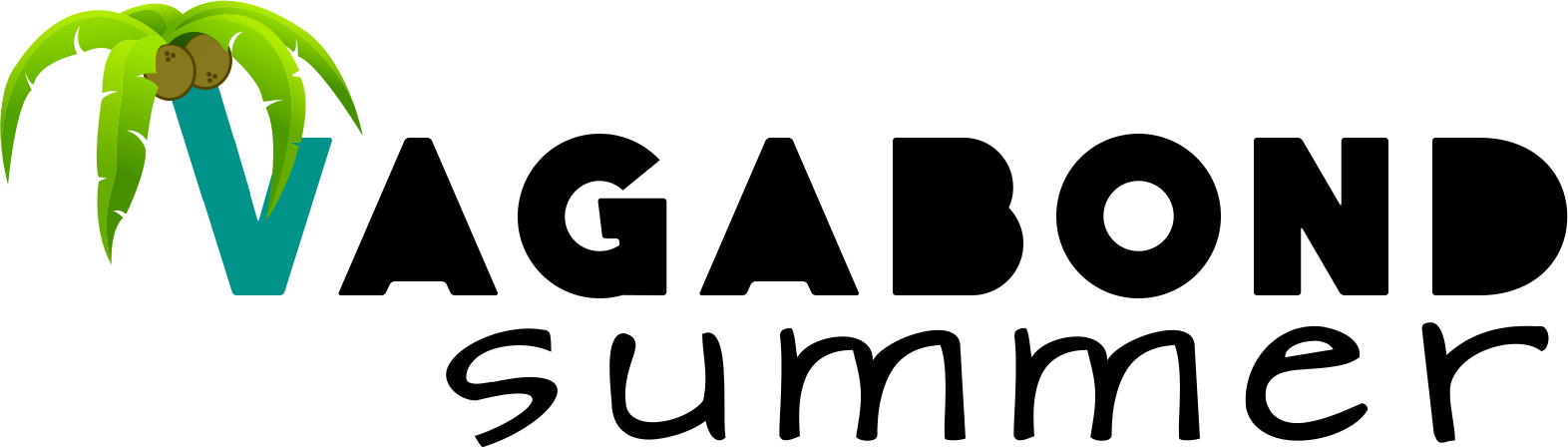You have probably already heard about anti-virus apps for your phone, but you may not be sure exactly what the app can do to help defend your mobile device. In fact, many people aren’t fully aware of the threats that can potentially be lurking in unsafe internet connections, or piggybacking malware apps. Here are the ins-and-outs of AVG antivirus and similar apps:
Phone Virus vs Computer Virus: Unlike on computers, malware that targets your phone will mostly be trying to hack your information. In some cases, your phone may start acting strange and doing things on its own, but sometimes you may not even know that a problem exists until your information has been compromised.
How Do Phone Viruses Happen?: A variety of threats exist, but two of the most common means for a virus to infect your phone are unsafe internet connections and accidently downloaded apps. Unsecured internet connections can be dangerous because they allow anyone who can hack the network remote access to your mobile device. Malware apps can be downloaded accidentally, or, more often, will simply piggyback on things that you want. In most cases, you won’t notice the difference, or think you’re getting a bonus feature when you’re really about to download a whole bunch of trouble.
Phone Protection 101: The best way to ensure Apple or Android security is to download a compatible antivirus app. These apps can help protect you while you browse unsecured networks, block sneaky malware apps, and can even let you remotely wipe your phone’s data if your device is stolen. Once you’ve download an Apple or Samsung antivirus, make sure that you configure the settings to your liking and set up passwords. It is also a good idea to give your present apps an occasional onceover to make sure that every downloaded app is useful and familiar.

An antivirus on your phone certainly works hard, so make sure to keep an eye out for potential updates and changes to the app.